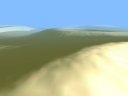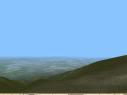Screenshots
All of the screenshots here show Demeter in action. Click on a thumbnail to view a larger image.
"Painter" Detail Textures: Demeter allows any number of unique detail textures to be blended with the overall terrain texture, each at its own unique locations on the terrain surface.
Adaptive Mesh (a.k.a Dynamic Tessellation) in action: the first screenshot shows a scene rendered normally and the second screenshot shows the same scene rendered in wireframe. Notice how visually insignificant regions are reduced to fewer polygons. This is done in real-time as the camera moves around the scene. Demeter handles all of this dirty work for you.
Why do all of these scenes look so similar?
Demeter is only a stand-alone terrain rendering component. All of these screenshots show a simple, solid blue sky and a lack of vehicles, vegetation, etc. because those features are added by the individual applications that make use of Demeter. You can make your sky look however you like when you integrate Demeter into your application and you can use whatever kind of scene graph/model loading libraries you like to populate the terrain. Demeter is designed to be as unintrusive as possible ot the rest of your application.
Demeter does, however, integrate tightly with Open Scene Graph to give you an easy, industrial-strength solution for populating your terrain with physical entities. The screenshots above that feature trees use Open Scene Graph. Open Scene Graph is a mature, powerful solution that you should consider using along with Demeter in your visualization projects.